


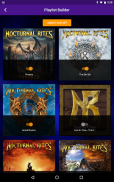





Playlistify

Descrizione di Playlistify
Playlistify allows you to create a multiple/single album greatest hits playlist of any artist on Spotify sorted by popularity.
Once you have searched and selected your artist in the app, you can then include / exclude the albums you want to add to your playlist.
Press the CREATE PLAYLIST button and it will carefully sort all the songs in each of the albums you chose according to number of user plays on Spotify.
The first song on the playlist will be the most popular song on the latest release, followed by the most popular song on the album prior to the latest release, etc... through all the albums you selected. It will then addd the 2nd most popular song from the latest album, the second most popular song from the previous album, and so on until it adds every song from every album you have selected to include.
Creating a playlist like this on your own would take you days to research and then build for an artist that had 3 or more albums in their discography. In most cases, Playlistify does all the hard work for you in under 15 seconds, (depending on your internet connection speeds).
The first time you run the app, you will be prompted to sign into your Spotify account. Once you grant Playlistify permission to build Spotify playlists on your behalf, it will automatically create a Playlistify "Free Version" account for you. "Free Version" accounts can only create playlists 10 songs in length. Each time you create a playlist using a "Free Version" account, you will be asked if you would like to make a one time purchase for $3 USD, using your credit card, which will immediately upgrade your account to the "Pro Version". Pro Version users can create unlimited full length playlists.
You can use your Playlistify account on all of your phone / tablet devices that you access your Spotify account on. Thus, you could use it on your Android phone, your Android Tablet, and your iPad (using the IOS version of Playlistify). Your one time $3 USD upgrade to "Pro Version" will transfer to all of your devices. This means you could create Playlistify playlists on all your devices.
Clicking on any of your playlist thumbnails on the list page will launch the playlist and start playing it in the Spotify app on your device.
What are you waiting for? Try out the "Free Version" of the app, use it as long as you like, and we hope that eventually you will upgrade to a Pro account to create Playlistify playlists for every one of your favorite artists.
Playlistify ti consente di creare playlist di successi con più o più album di qualsiasi artista su Spotify in ordine di popolarità.
Dopo aver cercato e selezionato il tuo artista nell'app, puoi quindi includere / escludere gli album che desideri aggiungere alla tua playlist.
Premi il pulsante CREATE PLAYLIST e ordinerà accuratamente tutti i brani in ciascuno degli album che hai scelto in base al numero di riproduzioni dell'utente su Spotify.
La prima canzone della playlist sarà la canzone più popolare dell'ultima versione, seguita dalla canzone più popolare dell'album prima dell'ultima versione, ecc ... attraverso tutti gli album selezionati. Aggiungerà quindi la seconda canzone più popolare dell'album più recente, la seconda canzone più popolare dell'album precedente, e così via fino a quando non aggiungerà ogni canzone di ogni album che hai selezionato di includere.
Creare una playlist come questa da sola ti avrebbe portato giorni a cercare e poi costruire per un artista con 3 o più album nella loro discografia. Nella maggior parte dei casi, Playlistify fa tutto il lavoro duro in meno di 15 secondi (a seconda della velocità della tua connessione Internet).
La prima volta che esegui l'app, ti verrà richiesto di accedere al tuo account Spotify. Dopo aver concesso a Playlistify il permesso di creare playlist Spotify per tuo conto, creerà automaticamente un account "Versione gratuita" Playlist per te. Gli account "Versione gratuita" possono creare solo 10 playlist di lunghezza. Ogni volta che crei una playlist utilizzando un account "Versione gratuita", ti verrà chiesto se desideri effettuare un acquisto una tantum per $ 3 USD, utilizzando la tua carta di credito, che aggiornerà immediatamente il tuo account nella "Versione Pro". Gli utenti della versione Pro possono creare playlist illimitate a lunghezza intera.
Puoi utilizzare il tuo account Playlistify su tutti i tuoi telefoni / tablet ai quali accedi al tuo account Spotify. Quindi, puoi usarlo sul tuo telefono Android, sul tuo tablet Android e sul tuo iPad (usando la versione IOS di Playlistify). Il tuo upgrade una tantum da $ 3 USD a "Versione Pro" verrà trasferito su tutti i tuoi dispositivi. Ciò significa che puoi creare playlist Playlistify su tutti i tuoi dispositivi.
Facendo clic su una delle miniature della playlist sulla pagina di elenco si avvia la playlist e si inizia a riprodurla nell'app Spotify sul dispositivo.
Che cosa stai aspettando? Prova la "versione gratuita" dell'app, usala per tutto il tempo che vuoi e speriamo che alla fine tu faccia l'upgrade a un account Pro per creare playlist Playlistify per ognuno dei tuoi artisti preferiti.


























